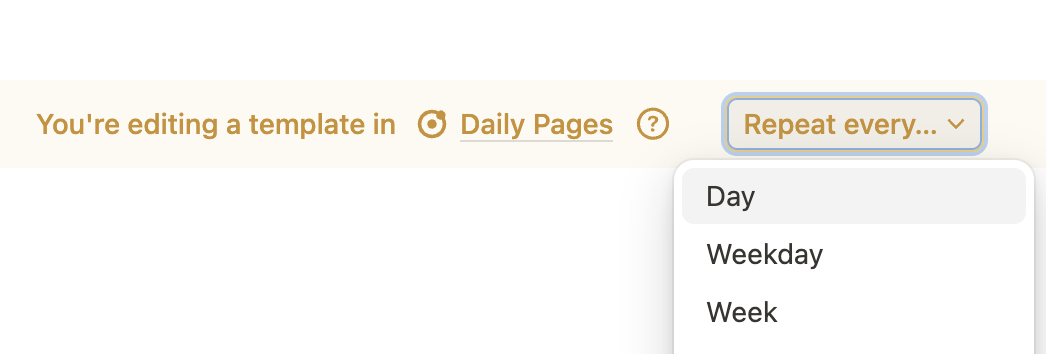How to
Daily Notion Pages Example
Setting up a Notion template that repeats daily is key to getting your Oura scores synced every day (and being unstoppable).
Oura To Notion can only add your scores to Notion if a Notion page exists for that day. To ensure there's always a page ready we can easily setup a daily repeating Notion template in a few steps.
- Database & Properties. Setup a database for daily pages, with a property for each Oura score: readiness, sleep, and activity.
- Template. Create a template that ensures the date property is correctly set each day.
- Repeating. Enable daily template repeating so the page is ready for scores every morning.
Database & Properties
You'll need a database to store your daily Notion pages in. It's good to use an inline database then change its default layout to 'Calendar'.
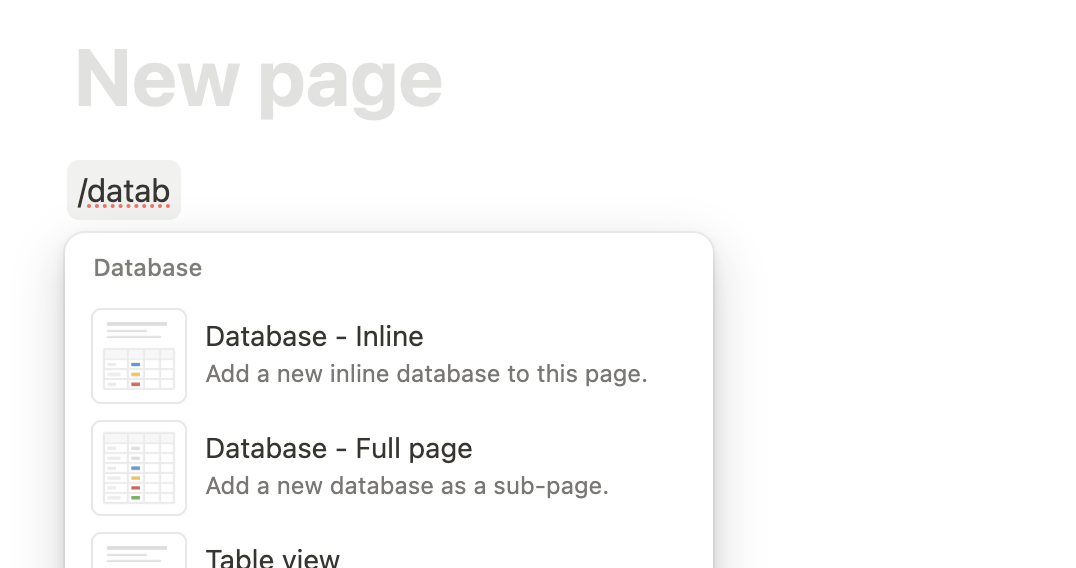
Your Oura properties should be '# Number' properties.
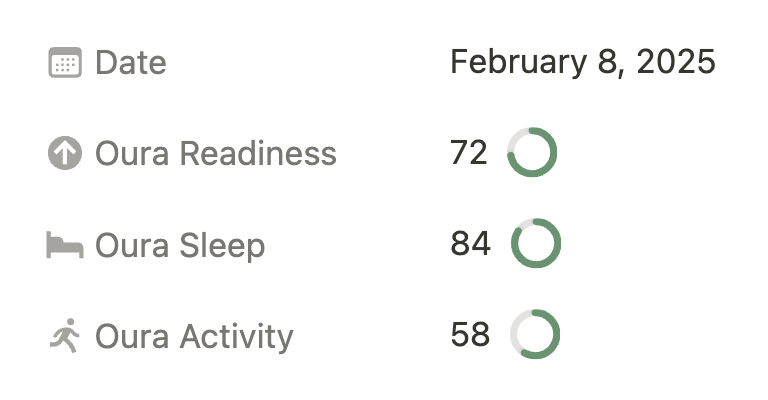
Template
Click the arrow next to 'New' to create a new template.
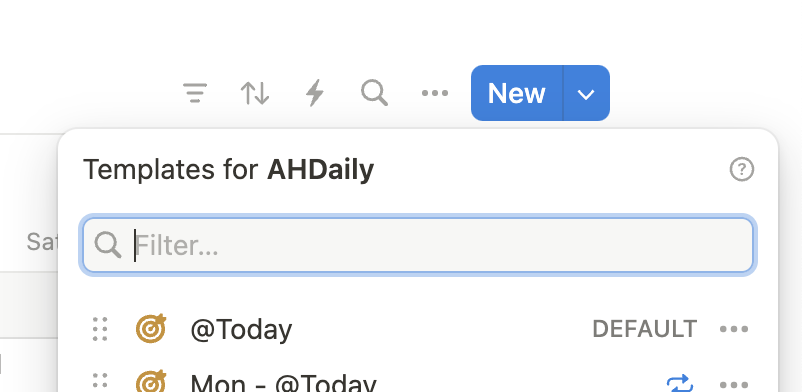
Set the default value for the 'Date' property in the template to 'Today'.
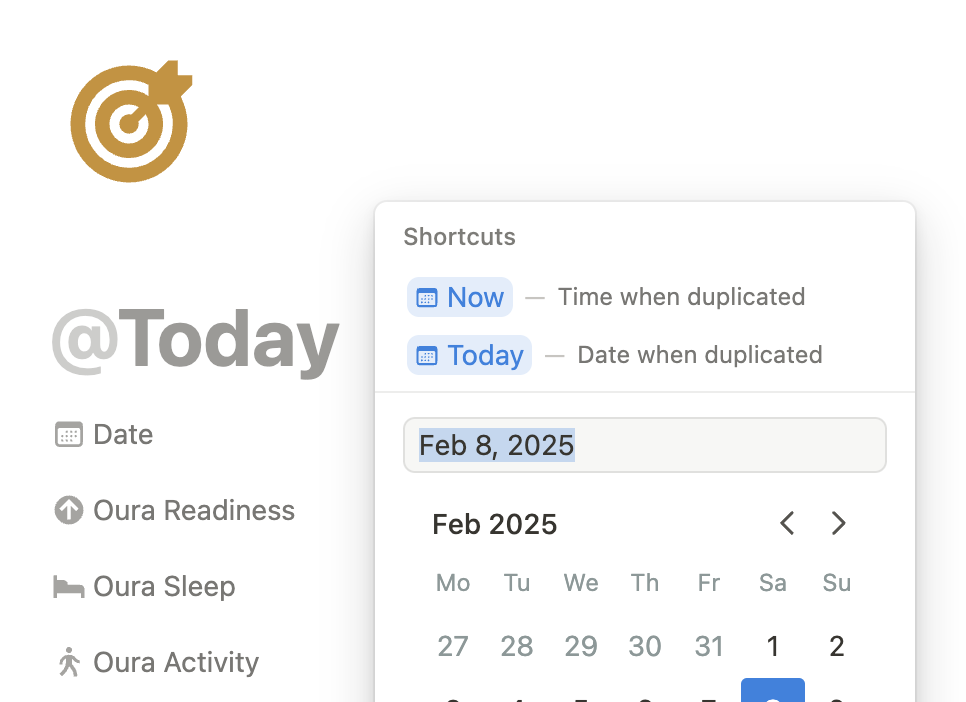
Repeating
You can setup daily repeating from within the template, or from the template list area.
From within the template